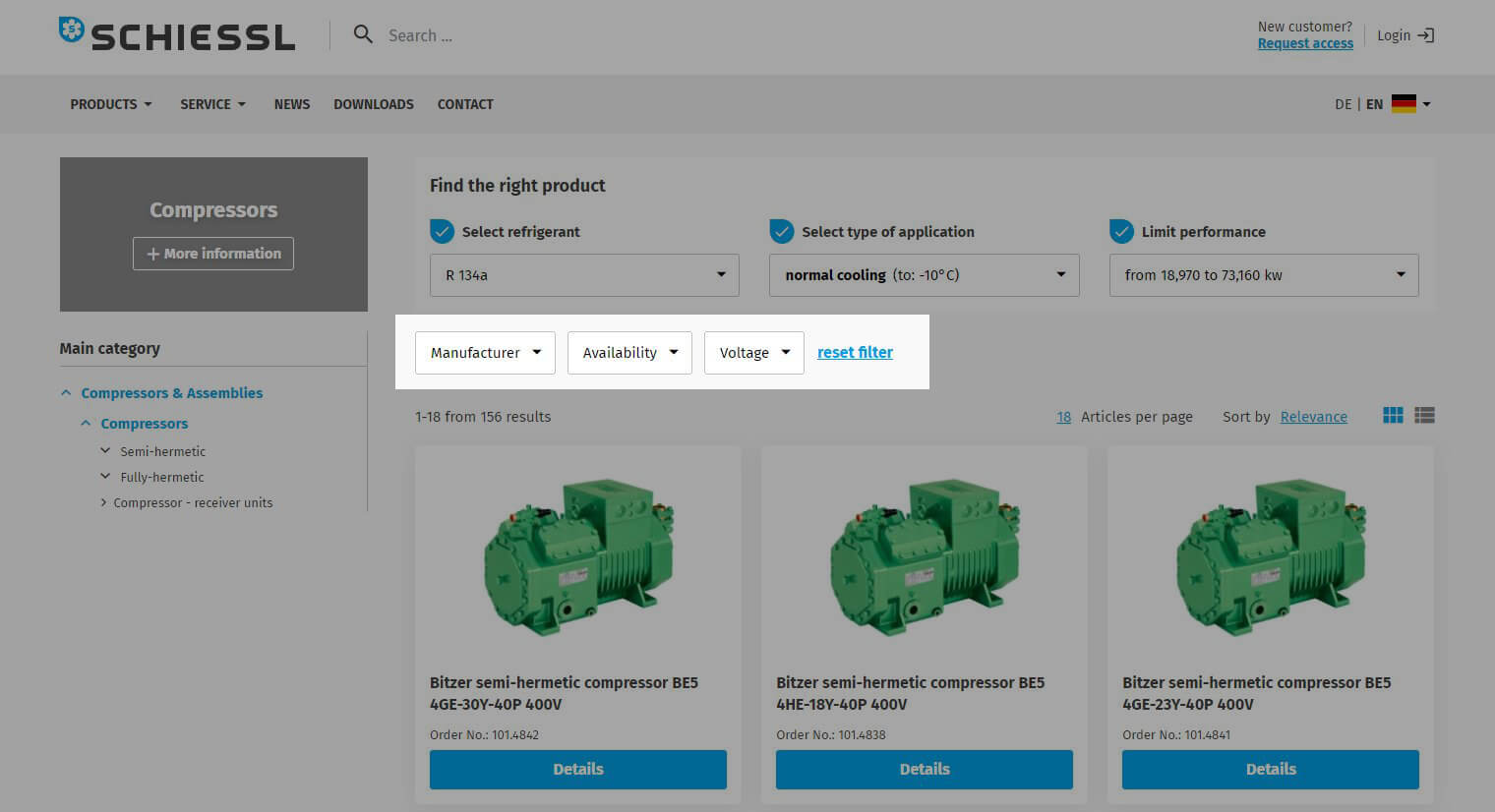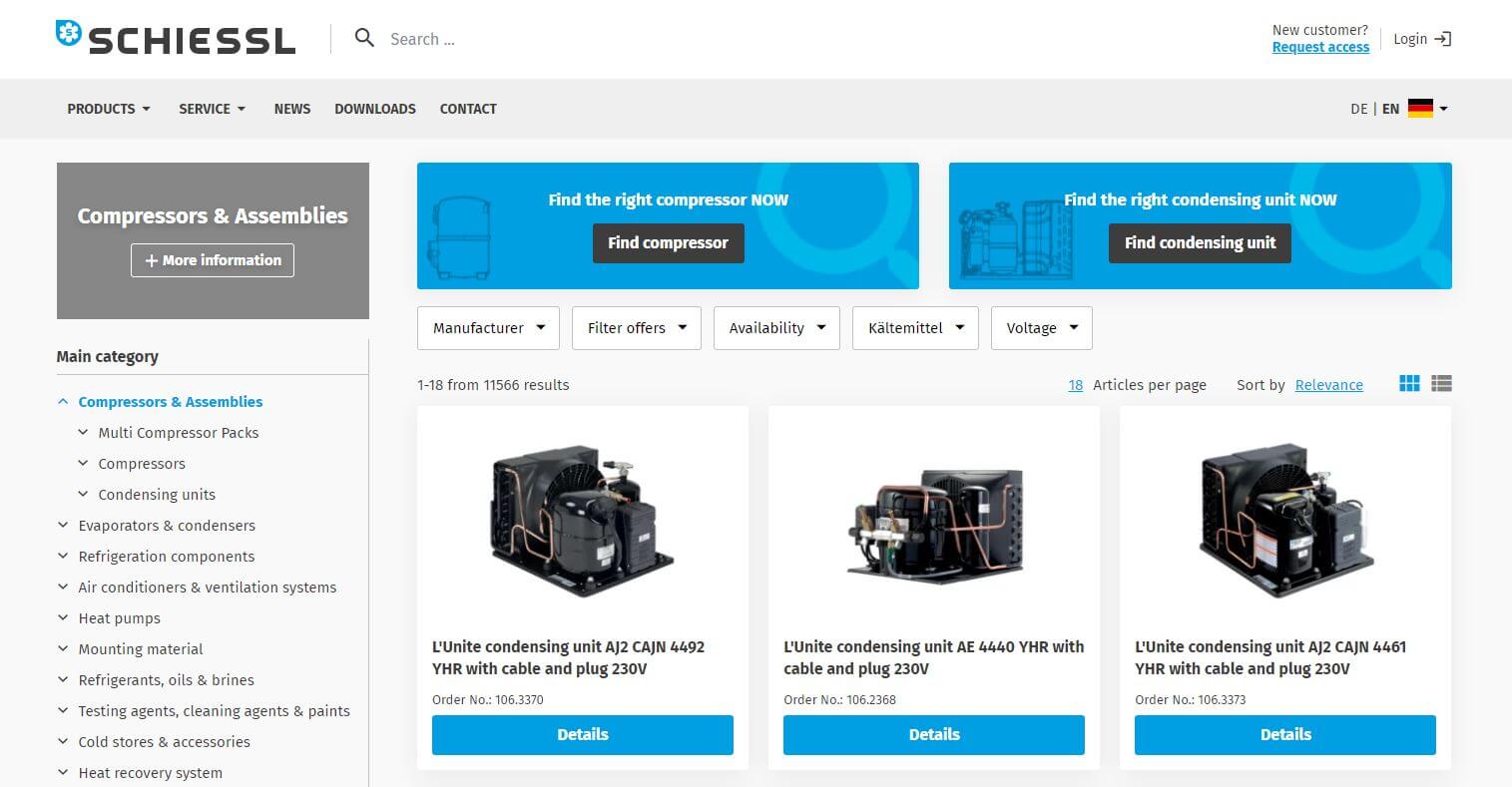Product Finder
What is the Product Finder?
The product finder helps customers to quickly find the right compressor or condensing unit. This means that the customer can define the refrigerant and the type of application in the compressor and condensing unit categories and also limit the capacity. The products are filtered on the basis of the stored performance tables and only those products are displayed that meet the desired requirements.
How to use the Product Finder?
|
Step 2: First select your desired refrigerant.
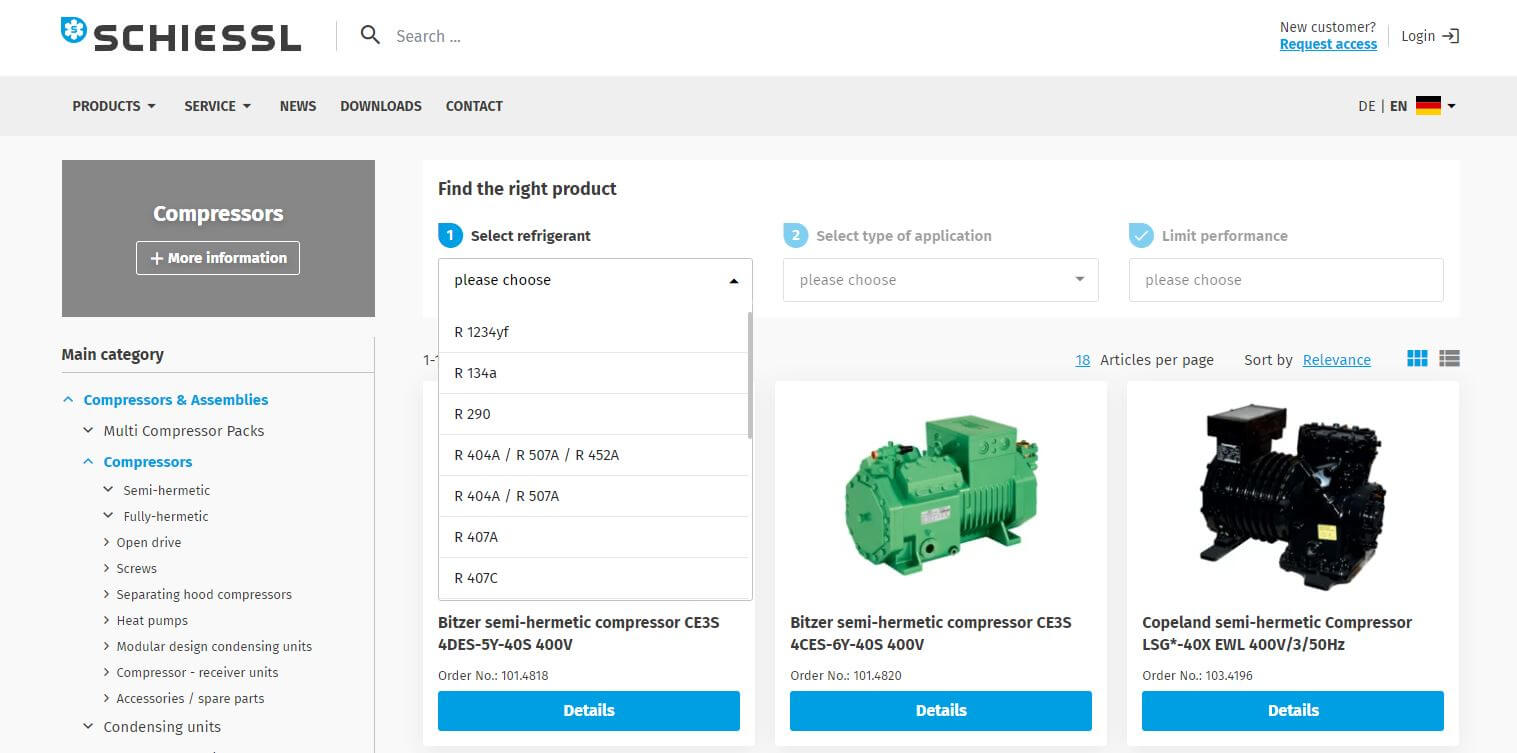
Step 3: Then specify the desired application type.
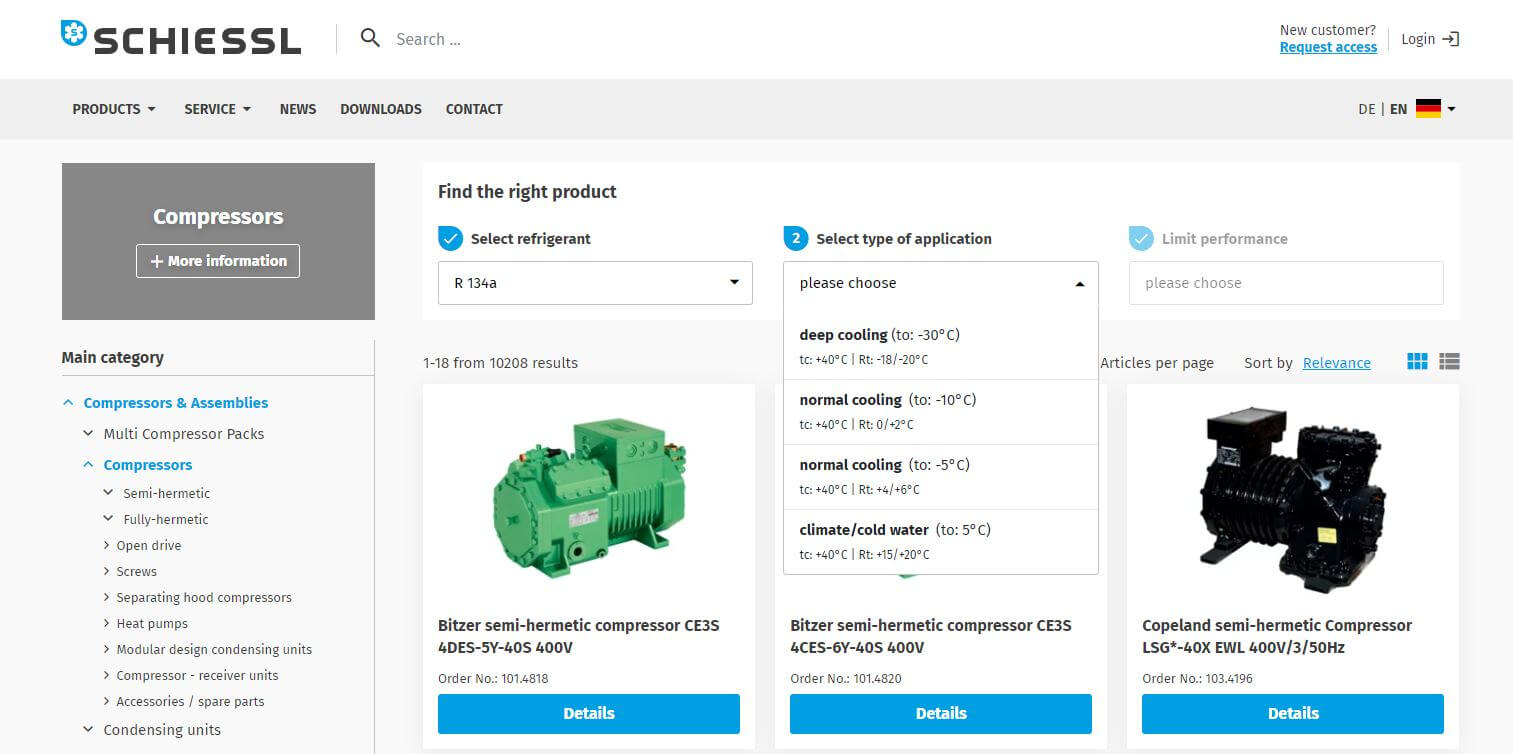
Step 4: Limit the power range by defining the from and to value.
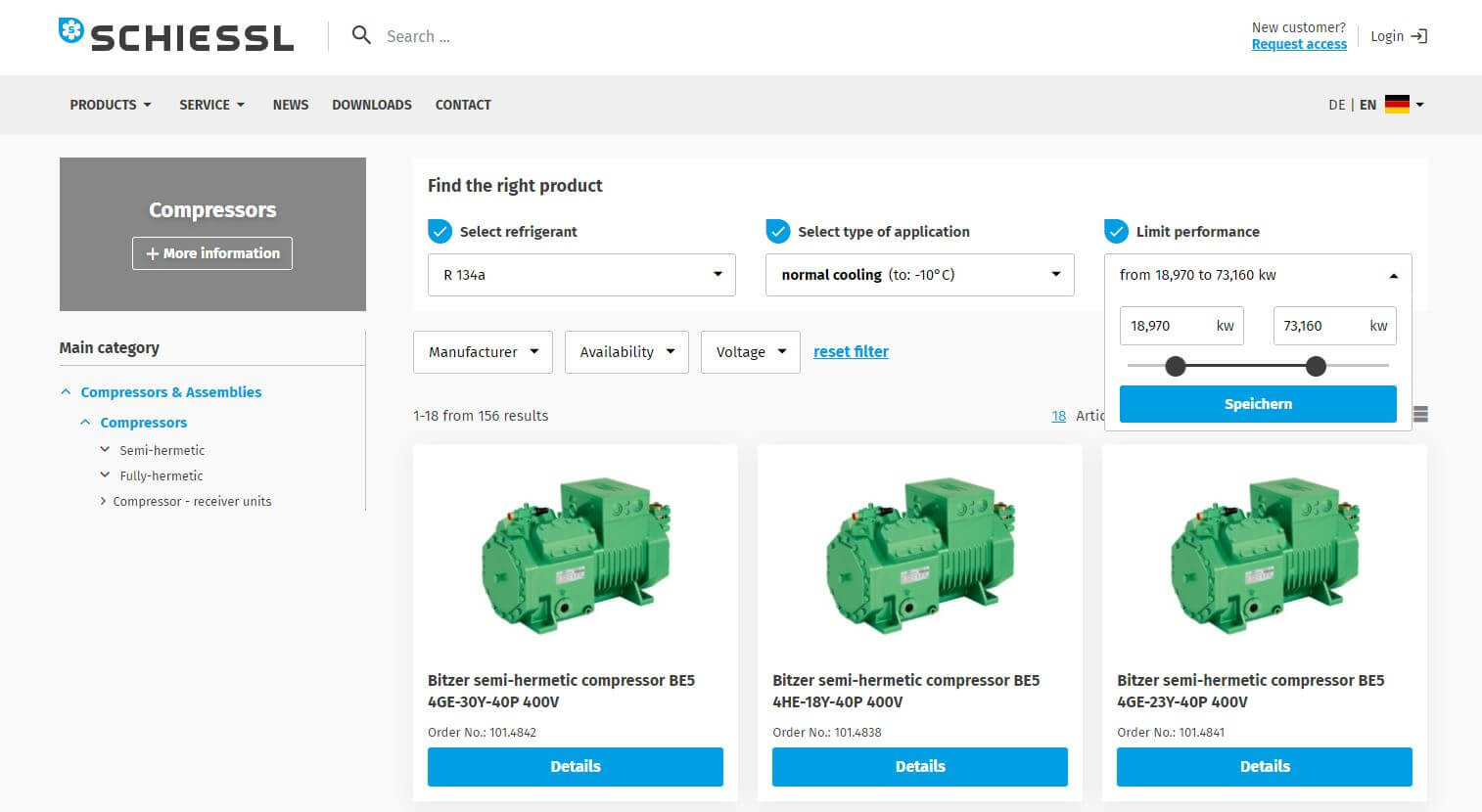
Step 5: Finally, you can filter the specified products, for example, if you are looking for a specific manufacturer, etc. In this way, you will be shown exactly those articles that meet your requirements. If you want to remove the filters again, click on reset filter