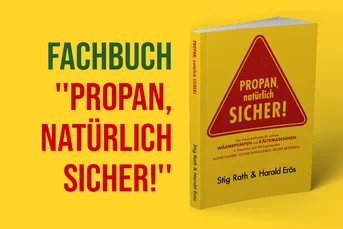- OCI and IDS - interface between your ERP (Enterprise Resource Planning) or craftsman software and my SCHIESSL - saves time and money!

OCI and IDS - interface between your ERP (Enterprise Resource Planning) or craftsman software and my SCHIESSL - saves time and money!
With an OCI or IDS interface, you can access the entire my SCHIESSL range from your ERP system. You can continue to use your ERP System as usual - with all authorizations and settings - and access the latest product data and search options directly and on a daily basis. In this way you save yourself the time-consuming maintenance of article data or importing catalog data into your system.
Top arguments for OCI and IDS
- Fast and uncomplicated connection to your software
- Time saving, as there is no need to enter data twice in the systems
- Large selection of catalogs with standardized purchasing process
- No time-consuming master data maintenance, thanks to direct access from the my SCHIESSL platform
If your ERP system or your tradesman software has an OCI or IDS module, then do not hesitate to contact us.
For connection or questions, Mr. Schaedel / EDV Customer Service is at your disposal at any time r.schaedel@schiessl-kaelte.de
What is OCI and IDS?
Open Catalog Interface, OCI for short, Integrated Data Interface, IDS for short, are standard interfaces for the exchange of product information between independent systems. They enable the transfer of product data in the form of digital catalogs between merchandise management systems or craftsman software and online platforms.
The aim of OCI is to integrate eCommerce platforms for research and product selection processes into its own system without having to store all product data separately in detail.
The resulting product information is integrated into the B2B ordering process and the order is then transmitted directly from the merchandise management system or the tradesman software.
The possibility of connecting my SCHIESSL to your merchandise management system via these established interfaces immediately reduces the manual effort involved in the ordering process and all subsequent processes.
If your merchandise management system or your tradesman software has one of the interface options mentioned above, do not hesitate to contact us. The interface must be set up and supported by the customer's IT department. Please also let us know which interfaces we should activate for you.